BIG FAT NOTE: Service has been DISCONTINUED for Puzzle de Inazuma Eleven. THE GAME IS NO LONGER PLAYABLE. I’ll keep this guide up for legacy purposes, but note that this guide no longer works!
LEVEL-5 and LINE developed a free-to-play Inazuma Eleven app game, LINE Puzzle de Inazuma Eleven! Battle your way up through various stages and build a dream team of your favorite Inazuma Eleven players!

What you’ll need to play:
⚡ A smartphone device or tablet with Internet connection (reports that the App will not work on a jailbroken Apple device)
⚡ A Line account, get the App to make an account (Google | iTunes)
⚡ LINE Puzzle de Inazuma Eleven App (Google | iTunes) (Those on Android devices and are region-locked can use this method to get the App. Special thanks to Giftigu for this part of the guide!)
Everything is in Japanese but don’t let that intimidate you if you don’t know it; the gameplay is simple (especially if you’ve played other Inazuma games and/or know a bit about soccer), and you just need to remember a few buttons!
⚡ Main Menu:


Press the soccer ball next to friends’ names to send them a soccer ball! (I’ve already sent them all balls in this screenshot, so they’re greyed out) Each battle requires one soccer ball. You can get more by having friends send them to you! (And you get them free as time passes, at what rate exactly?)
⚡ Team Edit:


When you first open this menu, you’ll be presented with your current team. Tap a player to change them.
You can compare their stats before confirming (Red 決定 button).
キック: Kick (FW)
ドリブル: Dribble (MF)
ブロック: Block (DF)
キャッチ: Catch (GK)

(Update March 27, 2014): You can now “sell” off your extra characters for coins! In the Team Edit menu, hit the bottom option with the gold coins showing.


You can sell up to 10 characters at a time (no limit on selling otherwise). Just tap their image to select them and press OK when you’re ready. You can also sort browsing by レア度 (rarity) and ポジション (position). The characters currently on your team don’t show up on here, so don’t worry about them!



When you sell, you’ll get coins depending on the player’s level and star rarity. You’ll also get an extra confirmation screen if you try to sell a character with 3 stars or more. はい (yes) or いいえ (no)
⚡ Shop:
You can buy Level-Up boosts (green menu) and Scratch Cards (blue menu) with the in-game Gold currency (they’re pretty pricey if you don’t spend real Yen to get extra Gold, but you can save up or just win more battles for Scratch Card prizes).


⚡ Kick-Off:
When you’re ready to start battling, hit the red Kick-Off button!

You only start with the bottom stage at first, but as you level up, you unlock more stages you can challenge. Just tap to select!

You’ll see the opponent’s team at top and yours below. You’ll also have the option to change your players to the recommended set (left yellow button) or change them yourself (right blue button), but if you’re all set, hit the red Kick-Off button.

You can choose to use a special item boost or go without any. You’ll get bombs whether you use items or not, but the boosts increase their appearance frequency and let you clear out grey panels when you tap them too. Trophies add to your final score (to get you better scratch card rewards), and yellow Inazuma symbol panels provide the largest score/damage boosts.
Hit the red Kick-Off button and you’ll use a soccer ball to commence battle!
⚡ Pause Menu:

Buttons:
Continue
Restart (afaik this still consumes a soccer ball, however)
To Main Menu
⚡ During Battle:
The App provides an easy visual tutorial on the gameplay when you first play.

The symbol on the top left of the screenshot says that green panels are most effective for this player.
⚡ After Victory:
Regardless of win, tie, or loss, you’ll receive experience at the end of each battle to help level you up. If you win, you’ll also receive a Scratch Card (higher score gets you better Scratch Cards).

The Scratch Card will contain at least one of the players you just fought in the battle (Bronze Card has 1, Silver has 2, Gold has 3)

This is the Scratch Card, just select one of the soccer balls to scratch it off. If you don’t get one of the players, you’ll get a boost, player level-up, or some Gold coins.
⚡ After Level-Up:
You get presents after every time you level up, just hit the red “Take all” button at the bottom when you do so!

Possible edits to come… questions etc welcome!!
Or just comment with your Line QR code lol
Let’s add each other, send each other soccer balls, and have fun!!!
Mine:

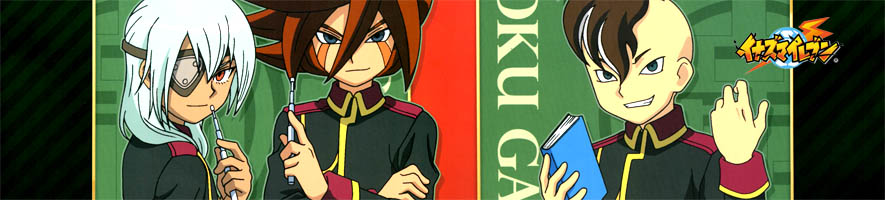
27 responses to “Guide – LINE Puzzle de Inazuma Eleven (PuzzInazuma)”